Contributing to the Codebase
This page contains information that will help you make contributions to the Flipper codebase.
Changelog Entries
A changelog dialog is displayed when a new version of Flipper is started for the first time. It can also be seen by clicking on the button next to the version number in the 'Welcome' screen.
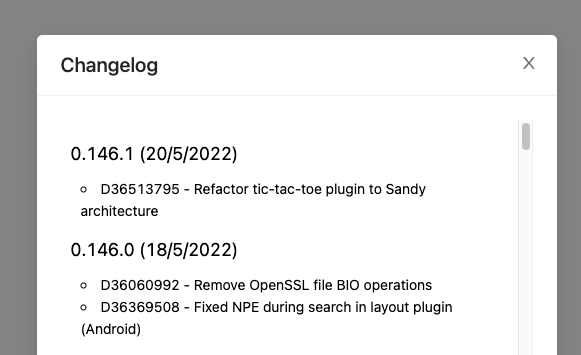
The content is automatically generated during the release process. You should always include a changelog entry if there is a user-visible change in your commit.
To contribute a message, include a note in the body of your commit like in example below.
Unlike other blocks that Phabricator expects (such as 'Summary' and 'Test Plan'), the changelog can only be a single line. The spelling is not case-sensitive.
[layout] Add Unicorn support
Summary:
Finally, the moment we've all been waiting for: Unicorn support!
Changelog: Unicorns can be inspected in the Layout Plugin
Test Plan:
...
Implementation
You can find the code for the changelog generation in desktop/scripts/generate-changelog.js.