Extending the Layout Inspector
The Layout Inspector plugin can be extended to support new kinds of UI components. You can also extend it to customize the data made available in the sidebar. Depending on whether or not you want to expose new data on Android or iOS, there are different interfaces you can use.
The following screenshot shows the Layout Inspector in action.
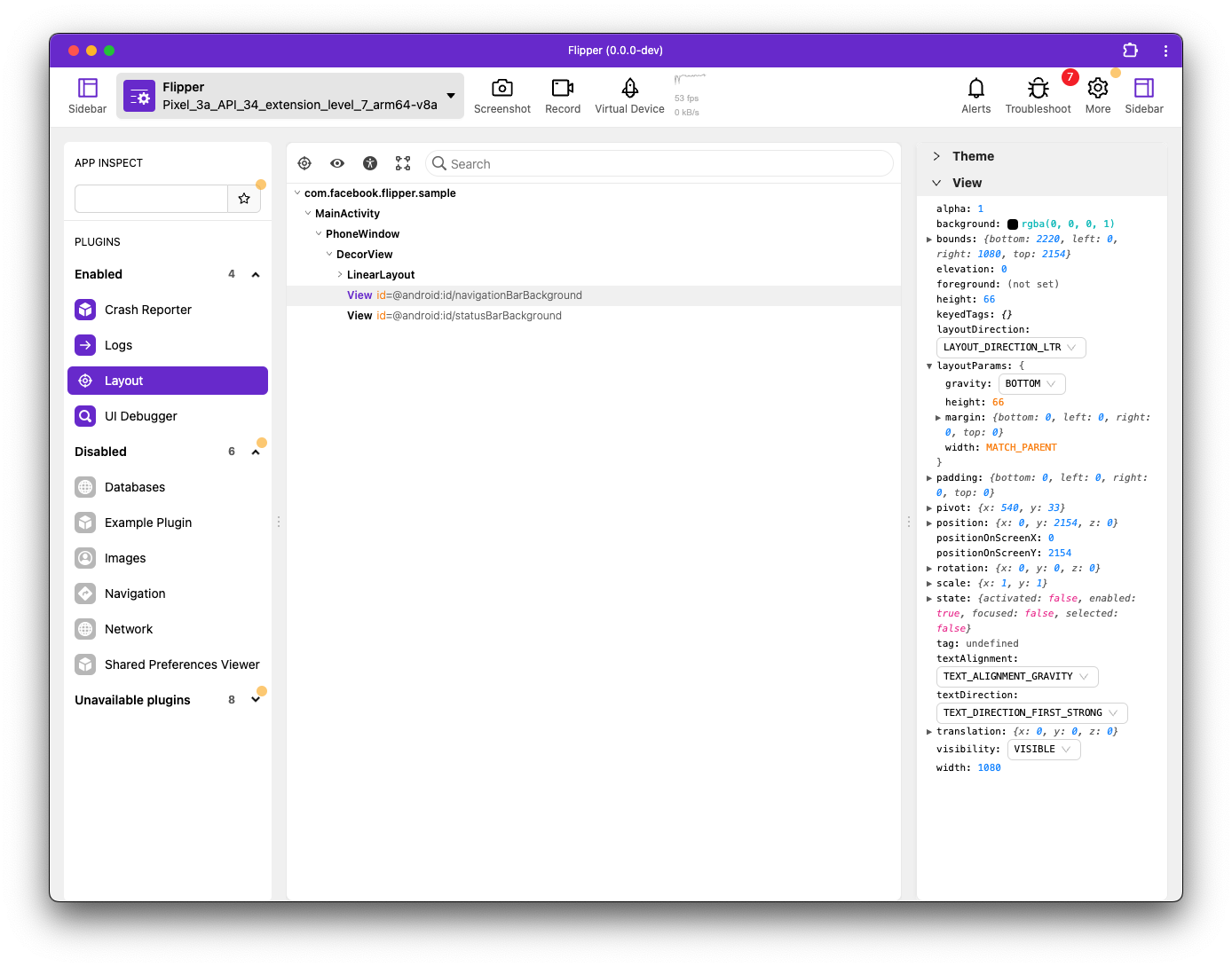
Android
NodeDescriptor
To expose an object to the Layout Inspector in Flipper, you have to implement a NodeDescriptor that describes your object. For example, the ViewDescriptor describes View objects and the FragmentDescriptor describe Fragment instances. These descriptors have a set of callbacks used to expose children and data associated with the object they describe.
For the full API, see See NodeDescriptor.java in GitHub.
NodeDescriptor implementations should not subclass other NodeDescriptor implementations. Instead, re-use existing behavior from a more generic descriptor, it's best to use a delegate.
Following are code snippets that illustrate how to use and how not to use the NodeDescriptor on Android.
How to use the NodeDescriptor on Android
class ViewGroupDescriptor extends NodeDescriptor<ViewGroup> {
public String getName(ViewGroup node) {
NodeDescriptor descriptor = descriptorForClass(View.class);
return descriptor.getName(node);
}
}
How not to use the NodeDescriptor on Android
class ViewGroupDescriptor extends ViewDescriptor<ViewGroup> {
public String getName(ViewGroup node) {
return super.getName(node);
}
}
Register a descriptor
Register your descriptor in the DescriptorMapping used to instantiate the InspectorFlipperPlugin:
final FlipperClient client = FlipperClient.createInstance(mContext);
final DescriptorMapping descriptorMapping = DescriptorMapping.withDefaults();
descriptorMapping.register(MyObject.class, new MyObjectDescriptor());
client.addPlugin(new InspectorFlipperPlugin(mContext, descriptorMapping));
Extending an existing descriptor
You may not need to create a whole new descriptor. Instead, you may just want to change extend an existing one to expose some new piece of data. In such a case, just locate the correct descriptor and edit its getData, getAttributes, and perhaps setData methods.
iOS
SKNodeDescriptor
To expose an object to the layout inspector in Sonar, you have to implement a SKNodeDescriptor that describes the object. For example, SKViewDescriptor describes UIView objects, and the SKComponentDescriptor describes CKComponent objects. These descriptors have necessary callbacks that are used to expose its children and data associated with the object they describe.
For the full available API, see SKNodeDescriptor.h in GitHub.
SKNodeDescriptor implementations should never be subclass other SKNodeDescriptor implementations. Instead, re-use existing behaviour by explicitly using other descriptors and delegate behaviour.
Following are code snippets that illustrate how to use and how not to use the SKNodeDescriptor on iOS.
How to use the SKNodeDescriptor on iOS
@interface SKArbitraryViewDescriptor : SKNodeDescriptor<ArbitraryView *>
@end
@implementation SKArbitraryViewDescriptor
- (NSString *)identifierForNode:(ArbitraryView *)node
{
SKNodeDescriptor *descriptor = [self descriptorForClass:[UIView class]];
return [descriptor identifierForNode:node];
}
@end
How not to use the SKNodeDescriptor on iOS
@interface SKArbitraryViewDescriptor : SKViewDescriptor<ArbitraryView *>
@end
@implementation SKArbitraryViewDescriptor
- (NSString *)identifierForNode:(ArbitraryView *)node
{
return [super identifierForNode:node];
}
@end
Register a Descriptor
In order to register your descriptor for an object, use SKDescriptorMapper. After registering all descriptors, pass on the descriptor-mapper object to the plugin during initialisation:
[descriptorMapper registerDescriptor:[SKArbitraryViewDescriptor new]
forClass:[ArbitraryView class]];
There's already a set of descriptors registered by default in SKDescriptorMapper. If you want to add a descriptor to the default set, you can do it in the SKDescriptorMapper.
Extending an existing Descriptor
Sometimes, all you need is to extend the functionality of an existing descriptor. In such as case, you just need to locate the correct descriptor and edit the methods dataForNode, attributesForNode, and possibly dataMutationsForNode.
Subdescriptors
If you want to extend the SKComponentKitLayoutDescriptor and add an additional section based on the nodes of the SKComponentLayoutDescriptor, you can use SKSubDescriptor:
#import <FlipperKitLayoutComponentKitSupport/SKComponentLayoutWrapper.h>
NSString *YourSubDescriptor(SKComponentLayoutWrapper *)node {
return @"Meta data";
}
// At setup time, you must register it:
[SKComponentLayoutDescriptor registerSubDescriptor:&YourSubDescriptor forName:@"Section Name"];
Swift support is not yet available because you must access SKComponentLayoutWrapper to implement a subdescriptor.